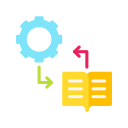Keep Engagement Higher Than Distraction
Research on attention suggests learners benefit from an interactive nudge every 5–7 minutes. Rotate quick polls, chat storms, draggable activities, or a one-problem burst. Mr. Chen set a timer and saw off-task tabs decline. Try a cadence and report back.
Keep Engagement Higher Than Distraction
Make participation feel safe: give 30 seconds to think, 60 to type, then invite names you pre-primed in chat. This warm call sequence reduces anxiety, increases equity, and still keeps momentum. Who will you prime before tomorrow’s lesson?