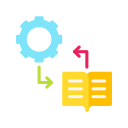The First Five Minutes: Set the Tone
Open with names, a brief check-in question, and a quick tech test. When Maya, a quiet tenth grader, saw her answer appear on the shared board within seconds, she smiled and stayed engaged. Share your go-to icebreaker in the comments so others can try it.
The First Five Minutes: Set the Tone
Display a three-point agenda and one specific success metric students can own. For example: “By minute thirty, you’ll solve quadratic word problems without prompts.” Visible goals reduce anxiety and increase persistence. Post your favorite micro-goal formula below to inspire fellow tutors.