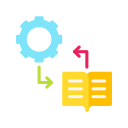Designing Interactive Lesson Flow
Open with a provocative image or two-minute clip, then let learners explore with guided prompts and embedded questions. Finish by creating something tangible—a quick concept map, an audio summary, or a mini demo. The create phase cements understanding and gives immediate evidence of learning.
Designing Interactive Lesson Flow
Attention dips are natural. Plan tiny pulses of engagement: a one-question poll, a drag-and-drop classification, or a thirty-second think pair share captured on a shared board. These micro-interactions reset energy and steadily convert listening into doing without disrupting instructional momentum.