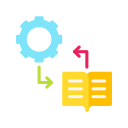Assessments Aligned with Structure
Use short practice quizzes, draft checkpoints, and quick reflections before any high-stakes task. Research shows spaced, low-stakes practice lifts retention and confidence. Try a draft day in your next module and tell us what changed for your learners.
Assessments Aligned with Structure
Share annotated examples that show acceptable, strong, and exceptional work. Pair them with a rubric that explains quality in plain language. Post a rubric segment in the comments, and the community will offer edits to strengthen clarity.