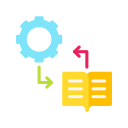Getting Started Today
Week 1: plan and script. Week 2: record two micro-videos. Week 3: add one interactive check. Week 4: collect feedback and refine. Keep goals tiny, celebrate progress, and post your sprint updates below so we can cheer you on and learn alongside you.
Getting Started Today
Select one screen recorder, one captioning helper, one quiz tool, and a simple audio editor. Favor reliability over features. Save reusable templates and checklists in a shared folder. What single tool do you trust most, and why does it consistently support effective learning in your context?